- Home
- PW Boards & Commissions
- Contact Staff
- Contact Form for Questions/Concerns
- Contracts Open for Bid/Bid Results
- Contract Compliance & Prime Contractor's Guide & Pre-Construction Documents
- Contractors Meetings
- Forms
- Permits
- Prequalified Contractors
- Private Development: Project Plans
- Request for Proposals/Request for Qualifications/List of Consultants
- Standard Specifications for PW Construction
- Targeted Business Directories, Civil Rights
- Engineering
- Traffic Engineering
- Water Utility
PUBLIC WORKS CONTRACTS
PRINTING FAQs
If the document does not print properly, check if the document is landscape format and has design images. If it does, then follow the steps below to print.- Click Print option
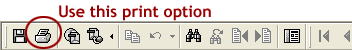
- Select the Printer
- Click Properties to access Setup options
- Under the Setup tab, select Landscape for orientation
- Return to the main Print window and select Advanced
- Check “Print as Image” option.
