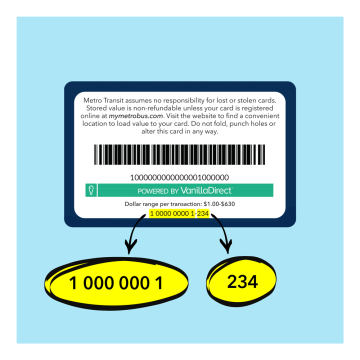Set Up Online Account

Creating a Metro Fast Fare account is a smart and convenient way to travel with Metro Transit.
Track your rides, check your balance, add funds, and register reloadable Fast Fare cards.
How to Set Up
- Visit the Metro Fast Fare Account page and click Sign Up in the top right corner. You’ll need a valid email address to create your account.
- Register your Fast Fare Smart Cards by selecting Tap & Ride. You can add up to 50 cards to your account.
- Add Funds using a debit or credit card before you ride.
*Cash can be converted at a Station Ticket Machine, Sales Outlets, or Metro's Administration Office.
Pick Up Your Fast Fare Card
Pick up at Metro Transit (1245 E. Washington Ave.), any Madison public library, or request one by email at mymetrobus@cityofmadison.com.