Get Your Virtual Pass

Get a virtual pass through the Metro Transit Fast Fares app!
App Store (iOS) Google Play (Android)
Virtual passes are valid from Friday, June 12, through Monday, September 1, 2025.
Physical cards will also be available upon request by emailing mymetrobus@cityofmadison.com.
How to Get Your Summer Pass
-
Send an Email Request
From your student email (ending in @madison.k12.wi.us), send an email to mymetrobus@cityofmadison.com with the subject line:
"Summer Youth Pass."
Students who live in the City of Madison but are not enrolled in the Madison Metropolitan School District must provide proof of residency. Please submit a photo of a parent or guardian’s utility bill showing their name and Madison address, along with the student’s full name and email address, to mymetrobus@cityofmadison.com. -
Watch for a Reply
Look for an email with the subject line: “Welcome to Summer Youth Pass 2025” from Masabi—our bus pass provider. Once you receive the email, follow the steps by clicking “Create Account” to create your Metro Fast Fare Account. Log in if you already have an existing account.
-
Verify Your Account
To activate your account, open the second email and click the “Verify Account” button to complete your account setup.
-
Choose Mobile App as Your Ride Option
Continuing with your account setup, the instructions will ask for your ride type. Select “Tap and Ride” and then choose “Mobile App” as your ride type. Skip the next screen to Add Funds by selecting “I’ll Add Funds Later” at the bottom.
-
Creating Your Barcode
To create your barcode, select Tap and Ride and then the button labeled “Create My Mobile Barcode.” Give your new barcode a name, and then select “Create My Barcode.”
-
Wait for Your Pass
After creating your barcode, watch for an email with the subject line: “Summer Youth Pass 2025 has issued a pass to you” from Masabi—our bus pass provider. Please note that verification can take up to 24 hours for your pass to be issued to your account.
-
Finding Your Pass
Once your pass has been issued, you’ll see a green button in the app labeled “MMSD Summer Pass” under the Tap & Ride Barcode. You can see additional details under Tab & Ride and ‘Your Active Tokens.”
Tap your new pass to view your active pass details, including the start and end date, and “How to use passes.”
Please test the barcode at home before heading out to ensure it opens correctly on your phone. If you have any questions, call (608) 266-4466 or email mymetrobus@cityofmadison.com. -
You’re Ready to Ride!
Before you board the bus, have your app open and ready to scan your barcode in front of the Metro fare reader each time you ride. You must scan your barcode every time you ride. Hold up to the middle of the reader and follow the visual instructions below to scan your barcode correctly.
The Metro Transit's Fast Fare app is fully accessible, and you don’t need Wi-Fi or an internet connection to use the app, even in airplane mode. Access your pass and ride with ease, anytime, anywhere.
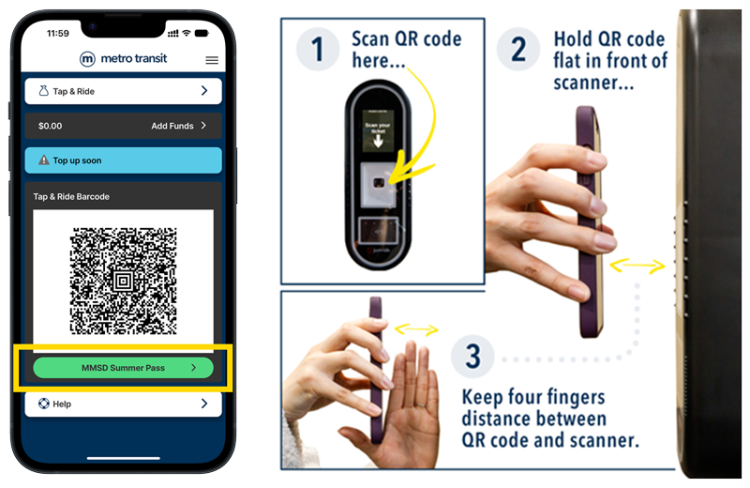
Step 1: Scan the QR code at the center of the fare scanner. Step 2: Hold the QR code flat and steady. Step 3: Keep it about four fingers away from the scanner.
Help the Environment!
Riding transit is a great way to reduce your carbon footprint! A typical trip on public transit emits 55% fewer greenhouse gas emissions than driving alone.
Ride Metro’s new routes to the list of fun summer destinations below. If you’ve never taken a ride on Metro, use this summer’s pass to give it a try!
Need Help or Assistance?
Call us at (608) 266-4466 or email mymetrobus@cityofmadison.com.


